Note: Due to a recent surge in orders, production may be slightly delayed. If you have an urgent order, please contact our customer service in advance for confirmation.
Package Includes:
-
Video Glass Globe*1
-
Base*1
-
USB Cable*1
-
Packing Box*1
-
Specification*1
Celebrate special moments in a modern and memorable way with our Glass Video Globe. This unique gift allows you to upload your own video and play it directly, turning it into a personal time capsule of love and joy. Available in five elegant colors, it makes the perfect surprise for Valentine’s Day, birthdays, Christmas, or any occasion worth remembering. Simple to use and beautifully designed, the globe blends technology with sentiment, creating a gift that will be cherished for years to come.
Product Compatibility
-
This product only supports video transfer via Windows systems; it is not compatible with macOS.
-
Battery: 800mAh
-
Playback Time: 2–4 hours
-
Memory: 4GB
-
Material: ABS Plastic + Glass
- Size: 7*7*7cm
Product Features
-
Connect to your computer via USB cable to transfer videos/images into the built-in storage.
-
No complicated setup required – supports multiple formats including MP4 videos, music files, and JPG images.
-
Easily switch between movies and songs, and adjust the volume with the dial control for convenient entertainment.
Instructions for Use (A detailed user manual is included with the product)
Dial Button Control:
-
Center Button: Press and hold for 3 seconds to power ON/OFF.
-
Left Toggle: Short press for previous track; long press to decrease volume.
-
Right Toggle: Short press for next track; long press to increase volume.
Smart Playback Logic:
-
The device will prioritize playing video files from the Video folder.
-
If the Video folder is empty or missing, the device will automatically play images from the Picture folder in a loop.
File Replacement Guide:
-
Use the included USB cable to connect the device to a computer.
-
Power on by holding the center button, and the computer will recognize the device as a USB drive.
Precautions
-
Please fully charge before first use.
-
Avoid storing in high-temperature or humid environments for extended periods.
-
To clean, gently wipe the screen and shell with a soft cloth. Do not use corrosive cleaners or solvents.








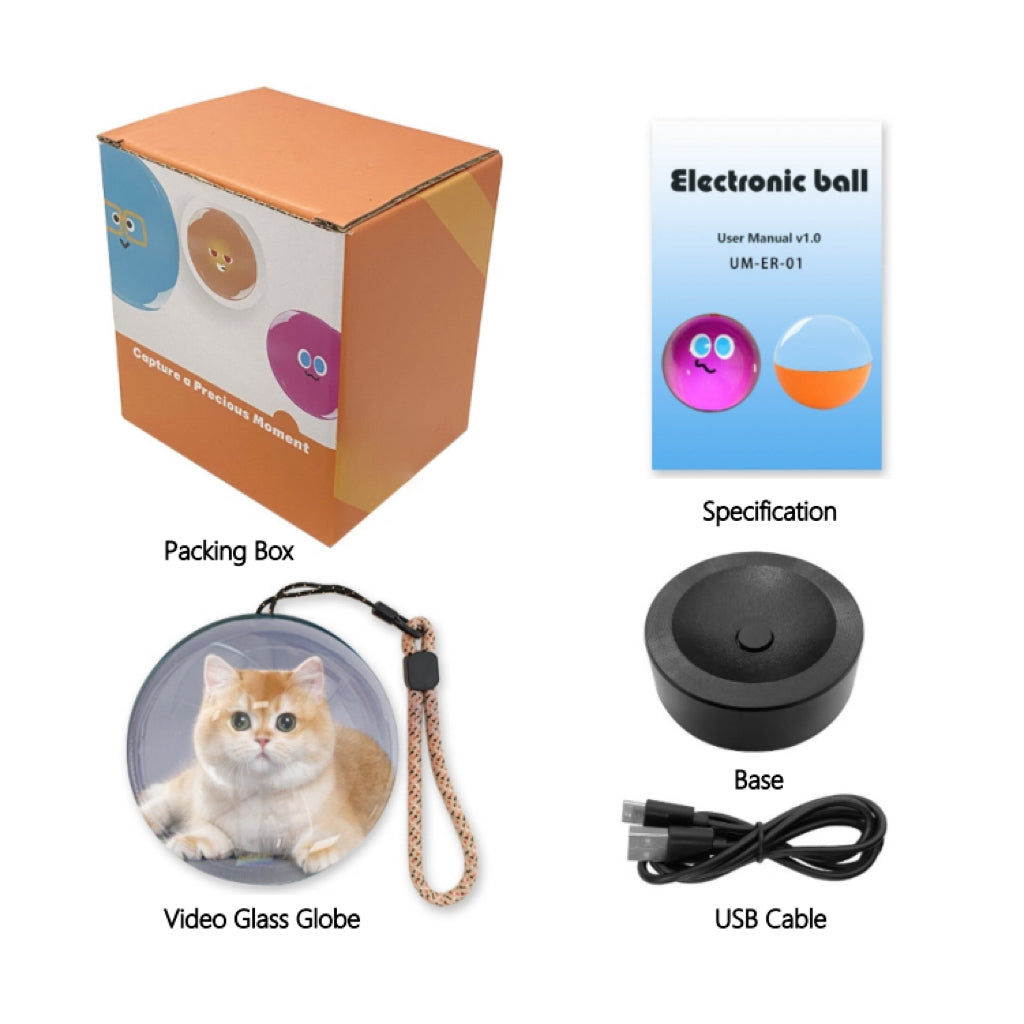

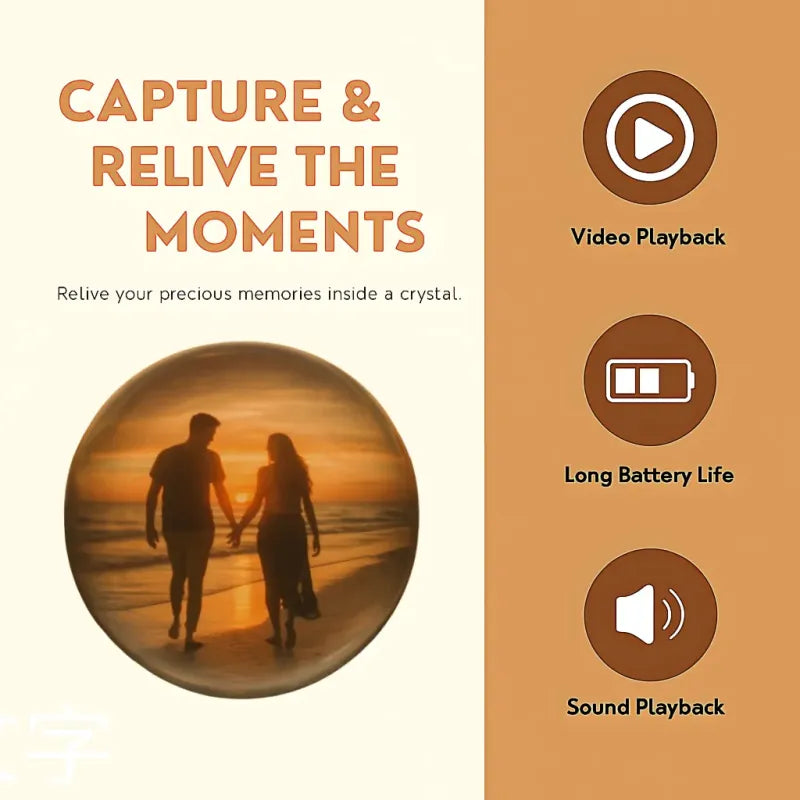



Udostępnij i uzyskaj 10% zniżki!
Po prostu udostępnij ten produkt w jednej z poniższych sieci społecznościowych, a otrzymasz 10% zniżki!